Editor's review
While copying the DVD it happens that you loose some of its content. Even sometimes you need to sit and wait till the time the DVD gets copied. Won’t you like get the DVD’s copied faster and that too without loosing any content? With ImTOO DVD Copy Express 1.1.23.1102 software you can do this task in a much simples and hassle free manner. It’s extremely good for using when you need to get the large movie files copied.
ImTOO DVD Copy Express 1.1.23.1102 software is convenient to get from the site and gets installed in your system in a jiffy. The program when launched gives a well planned look with gray shades. For getting the files copied fast you just need to select the dropdown menu set in front of the Source and Target option. Select the files by browsing from the DVD folder or the DVD images that is inserted. The Full Disc and Main Movie mode are there to be chosen. Start copying with the help of the button that is given in front of the Source and Target options. The settings are needed to be set for making the task done at your preferences. You can choose the language and the skin to give it a look that suits your mood or your PC’s view. Temporary File Folder is also needed to be set and the setting also contains the features about the DVD information. Set the volume of the DVD and also choose from the drop down to allow or block the audio and the subtitles. When you have completed the selection of the settings then you just need to start copying. The software also supports the help file to guide the user with the description of the features, etc.
ImTOO DVD Copy Express 1.1.23.1102 software is worth to use for the comfort of the user and to make remove the worries of any distorted copied contents as it performs the copying with absolute accuracy. For its quick and superior functioning the software is rated with 4 points.


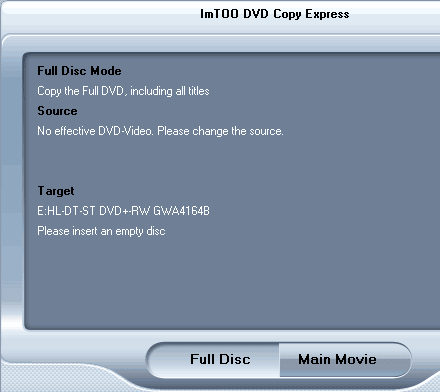
User comments